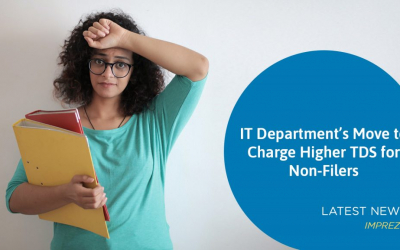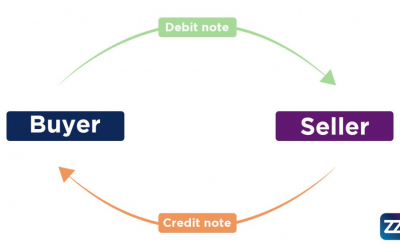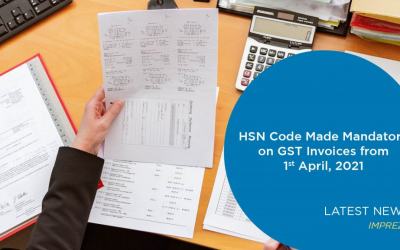Do you find it intimidating to send payment reminders?
But in the ideal business model, you have to ask for payments against the product or service offered to keep your cash flow healthy. Having a system to send payment reminders is the first step in making it a habit.
With the automated payment reminder tool from Imprezz, you can send reminders to your client for the payments due and write customized payment reminder emails to them.
Also Read: Are you tired of creating manual invoices. Read this guide on – How to Automate Invoice Processing?
No one likes haggling for late payments. However, many solopreneurs and small business owners have to constantly send reminders to the clients for the payment due. Apart from sending reminders for the outstanding balance, the payment reminders help you clear invoicing errors or payment issues. Sending a reminder is a great way to inform your client about upcoming measures like late fees or additional charges.
Sending payment reminders doesn’t have to be a complex process or eat up a lot of your time and efforts. Having a platform to sell products, an automated tool to send quotations and invoices is great. With everything getting easy, it’s time to move out of sending emails, SMS, or even making calls, every time client forgets to make the payment.
Late payments can fret anyone whether you run a business or work as a salaried employee. But sending payment reminders doesn’t have to be tough or sound harsh. Sometimes the delay in payments can be followed by multiple reasons. Remember it is professional courtesy to send reminders as long as they’re worded nicely and sent promptly.
It’s ideal to send payment reminders shortly before the due date, one shortly after the due date is over. Later follow up with the client on basis of your payment terms i.e the payment will be cleared with 14 days of the due date.
A step by step guide to sending automated payment reminders with Imprezz
Let’s understand how the process of payment reminders look for you. Checking with your clients through e-mails. What if they don’t read your emails? Making constant calls and SMS to remind them of the payments overdue. It seems to be a time-consuming task where you chase your clients constantly and ghost them to make the payments.
This might not be an ideal case for the other party. The client might be swamped with some work, he might have taken some time off or anything. Following him throughout can worsen the situation.
Are you searching for the ideal time to send a payment reminder?
Imprezz automation tool helps you get rid of this tedious task, create customized emails and even send payment reminders on your behalf. Additionally, you can find e-mail templates and other features on the tool.
Let’s walk through this tool and understand how it works.
1.Refer Invoices

Once you login to the Imprezz, you’ll be directed to the main page. Locate the option of ‘Invocies’ and click it.

If you have created invoices, great. Otherwise, you can create one with this feature. Mention the invoice number, the invoice amount, and the due date while sending the invoice to the client. Mention the products or services for which the invoice has been sent. It will help the client to access the invoice and pay faster.

Once you enter the relevant information, the tool offers you an option to set the payment terms. Imprezz offers multiple options for payment terms to businesses and individuals while creating an invoice. These payment terms have a huge impact on the payment process and make the client aware of when the invoices have to be cleared.
Select the option ‘payable upon receipt of invoice‘ if you want to get the invoice cleared immediately. You can select the number of days after which the invoice will be due after the receipt of the bill. If you want the client to make an advance payment, choose the option payable in advance. Likewise, you can choose a payment method that you have discussed with the client. If you have already forecasted the time for payments, you can select the option ‘not specified‘.
When the payment is 14 days overdue, you are can add interest and compensation to the payment amount. Update the payment terms for reference of the client and send a clear message about the legal measures you can take if the payment is not made on the due date.
2.Set automating payment reminders

Once you create invoices and save them next move to the feature of recurring payments. You will be asked to create a recurring invoice. Mention the date when the initial invoice was sent and when you want to send the reminder i.e weekly, 14 days, 2-months, 3-months, etc. Next, enter the email of the recipient, so that the tool sends an automated reminder on the email.


Once you enter the email of the recipient, you’ll find an option for more settings. This option allows you to customize your subject line and the message.

While creating a recurring invoice, you’ll be asked to enter all the details such as the name of the customer, invoice no., article details.

Once you create a recurring invoice and save the details, you’ll be redirected to a subscription account. On the top right bottom, you’ll find two options: Edit and Start subscription.


If you click the Edit option it will allow you to make changes to the recurring invoice. The subscription button allows you to send reminders as per the selected duration i.e 7 days.
Remember: Once you select the subscription button, you won’t be able to make edits to the recurring invoice. If you want to end your subscription, there’s an option for that too.

The recurring payment setting allows you to create individual payment reminder invoices. The recurring settings automatically send the invoice emails to the client on a set due date.

If required you can change the settings for discounts etc. The easy-to-handle feature minimizes the workload and helps to receive your payment quickly.
Any questions?
What else would you use when it comes to payment, Imprezz has got multiple features that can help you send quotations, generate invoices, send purchase orders, and manage inventory.
Tutorial: How to write invoices with Imprezz
What is Billing And Invoicing Software – Advantages of Billing System And Its Types
The automated cloud-based software is easy to use and can be accessed globally. The tool helps you schedule payment reminders automatically which are sent at the right time. It helps you save a lot of time, effort and significantly reduce the risk of late payments.
Test Imprezz for free: Simply register with your e-mail address and password – and you can access all the features immediately.