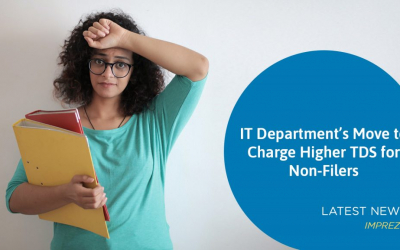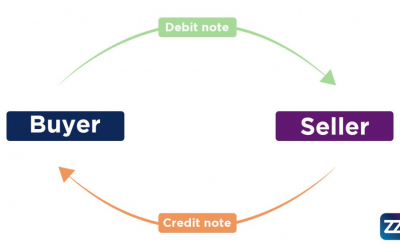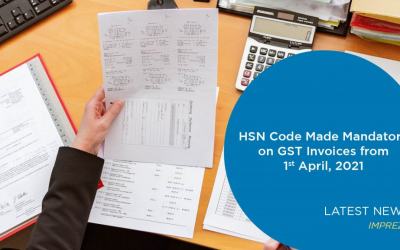The e-invoicing was implemented by the GST Council on 1st January 2020 voluntarily. It was implemented to report B2B invoices. On the 37th GST Council Meeting held in Goa, the council approved the standardized e-invoicing format for all the taxpayers.
1. What is an e-invoice?
E-invoice or electronic invoicing is an integrated electronic format. It is implemented to exchange invoices between suppliers and buyers. The tax administration authenticates an e-invoice issued to a recipient before transmitting it to the receiver. This system of raising invoices eliminates errors and manual data entry system.
2. How is the E-invoicing system integrated with GST returns?
The electronic invoice is uploaded for the return of the corresponding goods and services tax by the invoice registration system. It is done once the validation and registration are completed. After completing the verification, the recipient can view and take action.
The aim of the Income Tax Department is to auto-update GST returns to down-size reconciliation problems. The e-invoicing system automatically updates the invoice data in the tables concerning tax returns.
3. To whom do e-invoicing GST returns apply?
The GST Council has proposed e-invoicing GST returns to be executed voluntarily. However, it can be mandatory for taxpayers above specific turnovers. And, for invoices above a particular value. The agenda of this system is to bring all the taxpayers under one spectrum gradually.
4. What data should an e-invoice contain?
According to the GSTN, an e-invoice must contain the following data:
-
The e-invoice schema:
It consists of data regarding the technical field—I.e., the name, description of each field, and specified mandatory fields. The schema also has sample values with explanatory notes.
-
The masters:
It specifies the pre-defined inputs for certain fields like State Code, UQC, invoice type, supply type, etc.
-
The e-invoice template:
A per the GSTN rules, the template helps correlate the terms used in the sheets. The mandatory fields in the template are marked green and the others in yellow.
5. From where do businesses issue their e-invoice GST returns?
Taxpayers can issue their e-invoices from the IRP (Invoice Registration Portal).
6. Is it possible to directly access the IRP (Invoice Registration Portal)?
Yes, Taxpayers with turnover above Rs 500 crores can currently access the IRP or through the (GSP’s) GST Suvidha Providers.
7. Is it mandatory to generate e-invoices on the GSTN portal/ e-invoice portal/ IRN portal?
No, Taxpayers can generate their e-invoices through internal systems like it was done in the past. It can be generated through ERP or billing/accounting software.
You can use Imprezz.in – #1 Billing Software to File GST Returns Amidst COVID-19. The software helps you automatically file the GST returns in just a few clicks.

8. What are the benefits of e-invoicing GST returns?
There are several benefits of e-invoicing GST returns. Some of which include:
- Real-time invoice tracking
- Single reporting of B2B invoices
- Hassle-free creation of E-Way bills
- Reduction of data entry errors and fraud
- Allows inter-operability in the system
- Restricts tax evasion
- Simplified invoicing through QR code
9. How does an e-invoicing model work?
Businesses can continue to generate invoices through respective ERP’s. But a standardized level has to be ensured with the specified schema, format, and standard. It increases the machine-readability of the invoices.
A taxpayer must create the e-invoice and report it to the (Invoice Registration Portal) IRP of GST. The IRP digitally signs the invoice and generates an IRN (Invoice Reference Number). It further issues a QR code, containing vital parameters FOR e-invoicing GST returns. In the end, IRP sends a signed e-invoice document to both taxpayer and the recipient through email.
10. For how long can I access the e-invoice generated on a government portal?
- E-invoices are no longer generated on GST portals. Taxpayers can now generate invoices on their ERP/accounting/billing software or other software tools.
- After being validated and registered by the invoice registration system, the invoices can be uploaded on the GST ANX-1.
- Once it is available on ANX-1, it will directly appear one the ANX-2 of the counterparty. After that, the e-invoice is visible and accessible throughout the financial year.
- Concerning the data on IRP, it will be visible only for 24 hours only.
11. When was e-invoicing GST returns implemented in India?
On 1st January 2020, the Central Board of Excise and Customs (CBEC) implemented the updated e-invoicing GST returns system in India. The optional rule was made mandatory from 1st April 2020.
12. Is the current e-invoice schema for invoices to be maintained by the taxpayers in the IT system or issued by the government?
The invoices generated through invoice schema has to be maintained by the taxpayers. The GST portal or the IRP does not provide invoice generation facilities. IRP is solely to report the invoice data generated by the taxpayers. Only the ERP/accounting/billing software can generate invoices.
13. Is the e-invoicing GST returns format different for the contractors, pharmaceuticals, traders, and professionals?
No. The e-invoicing GST returns schema is the same for all businesses. The schema has specified mandatory and non-mandatory fields for taxpayers. All taxpayers must fill the mandatory field. They must fill the non-mandatory fields concerning their business needs and eco-system.
You can now create e-invoices Imprezz.in through updated GST invoicing templates.

14. Is e-invoicing GST returns applicable for all taxpayers?
No, it is only applicable for taxpayers with a turnover above 100 crores.
15. What is IRN?
IRN or Invoice Reference Number is a unique number generated by the computer algorithm (RSA256). The number is generated based on the invoices data. Any taxpayer who uploads invoices gets a unique number called IRN.
16. Is the Tax Invoice Number the same as the Invoice Reference Number (IRN)?
No, an invoice reference number is different from that of a Tax Invoice Number.
17. Who issues the Invoice Reference Number (IRN)?
The IRP (Invoice Registration Portal) issues the IRN (Invoice Reference Number)
18. What documents require the IRN?
The IRN is required to issue Debit Notes, Tax Notes, and Credit Notes.
19. What documents do not require the IRN?
Delivery Challan and Bill of Supply are the two documents that do not require the IRN.
20. Is e-invoicing GST returns on portals safe for taxpayers?
The portal uses HASH SHA256, which makes e-invoicing GST returns completely secure.
21. What are the types of QR codes present in the e-invoicing system?
The type-1 QR code is issued when the IRP generates an IRN. Wherein, type-2 QR code is generated by the taxable person having a turnover above 500 crores on B2C invoices. Type-2 QR code is used by the taxable person to enable customers to make payments using the same.
22. Do I have to generate a QR code for the IRN?
No. Because the IRN generally issues the QR code.
23. What data elements does a QR code generated by IRP contain?
QR code generated by IRP usually contains the following data:
- Supplier’s GSTIN
- Recipient’s GSTIN
- Tac Invoice Number
- Date of Tax Invoice
- Value of the Invoice (gross tax or the taxable value)
- The number of line items
- HSN Code
- Unique Invoice Reference Number (hash)
24. Is it possible to auto-complete an e-invoice based on previously entered data?
It is possible under circumstances where businesses generate their invoices through online billing software/ERP. Most software offers auto-completion facility through the masters (item master, buyer master, supplier master, etc.).
Create invoices and file GST returns in no time. Start a 14 days free trial on Imprezz.in to use free invoicing features.
25. Should I add the transporter’s details on an e-invoice?
No. You must add the transporter’s details in an E-Way bill only.
26. Can an e-invoice contain both taxable and exempted supplies?
According to Generate IRN Schema, the HSN code is mandatory. Whereas, the Notification No 1/2020 – Central Tax Date 1st January 2020 says it is optional. Thus, a clarification on the same is expected from the respective department.
27. How does a server react when several taxpayers are generating their e-invoices at the same time?
Taxpayers need to generate their invoices on their systems. Thus, it does not affect the IRP server. The IRP system is designed in such a way that it is capable of handling the anticipated load of continuous upload.
28. Can businesses place their logo while e-invoicing GST returns?
NO, there is no provision for a company’s logo in the e-invoice schema. Although an invoice template contains the company’s logo, the IRP does not receive it.
29. Can I bulk-upload all my invoices?
At a time, you can only upload one invoice into the IRP. The ERP of a company needs to be set in such a way that it requests individual application of invoices.
- 30. What modes can I use to register my e-invoices?
The Invoice Register Portal (IRP) provides multiple modes to register your e-invoice. Some of the recommended modes are:
- Mobile app
- API
- Web
- Offline tool
- GSP
- SMS
31. Can I cancel my e-invoice partially or fully?
You cannot partially cancel an e-invoice. Although you can entirely cancel it, you will have to report to the IRP within 24 hours. Failing to do so, you will have to manually cancel it on the GST portal before your e-invoice GST returns are filed.
32. Is it mandatory for the suppliers to sign the e-invoices again?
Since the IRP digitally signs the e-invoice only after validation, a supplier need not sign it again.
33. What documents should I report to the IRP?
Currently, you have to report the following four documents into IRP:
- Supplier’s Invoices
- Supplier’s Credit notes
- Recipient’s debit notes
- The creator of the document has to report documents required by law.
34. Which other countries follow the e-invoicing system?
Countries that follow the e-invoicing system include:
- Brazil
- Mexico
- South Korea
- Canada
- Chile
- Turkey
- Sweden
- Italy
- Norway
- Denmark
- Peru & etc.
35. Can I print my e-invoice GST returns filed?
Yes. Both sellers and buyers can print the e-invoice. You need a QR code to print the e-invoice GST returns filed. You can also print the signed e-invoice generated by the IRP.
36. Is there any time limit for uploading or registering the e-invoice GST returns?
Yes. The government determines the time limit for uploading or registering the e-invoice GST returns. You will have to register the e-invoice and upload the same into IRP. It will then be registered on a real-time basis.
37. Can I provide the address, bill-to party, and PAN details in an e-invoice?
Yes, you can provide all these details under the placeholder provision provided by the schema.
38. Does the supplier’s EPR capture the IRN?
The GST system generates IRN. It is generated using GSTIN of the supplier/document creator and the unique serial number and financial year of the invoice. The supplier’s ERP captures the generated, unique serial number. For the invoice to be considered legal, the supplier has to keep the IRN against each e-invoice and ERP.
39. What is the workflow of e-invoice?
The workflow of e-invoice can be divided into four steps:
- Step-1: Generating E-invoice
- Step-2: Generating Unique IRN
- Step-3: Uploading JSON
- Step-4: Generating Hash/Validation
40. Does IRP (Invoice Registration Portal) return both JSON and Pdf?
No, the IRP (Invoice Registration Portal) only returns a signed JASON.
Conclusion
We hope these answers have clarified your questions on e-invoicing GST returns. If you Have any quarries, feel free to reach out to us. Visit our official website, Imprezz.in, and get in touch with us.
Subscribe to Imprezz #1 GST billing software in India, for hassle-free GST invoicing and GST returns Filing.