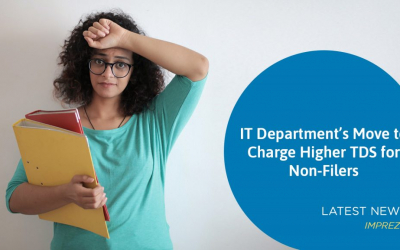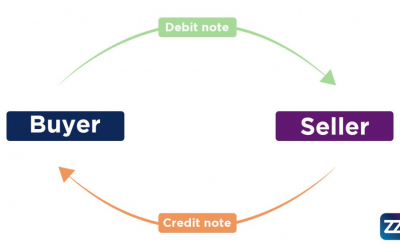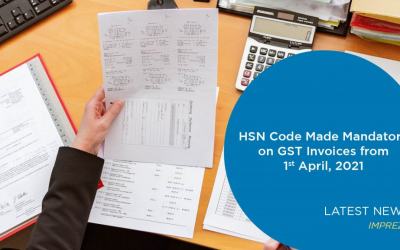GST, or Goods and Service Tax, has replaced various other forms of indirect taxes and has simplified India’s taxation system. If you are a trader, business person, or entity having a turnover more than the defined limit, you need to register for GST. If you are a taxable person, you cannot carry on your business activities without a GST registration.
GST, or Goods and Service Tax, has replaced various other forms of indirect taxes and has simplified India’s taxation system. If you are a trader, business person, or entity having a turnover more than the defined limit, you need to register for GST. If you are a taxable person, you cannot carry on your business activities without a GST registration.
What is GST Registration?
GST or Goods and Service Tax is an indirect tax levied on the supply of goods and services. It has replaced the old VAT and service tax system. If you want to avail all the GST benefits (Goods and Service Tax), you need to register for GST.
Any business whose turnover is more than Rs 40 lakhs (Rs 10 lakhs for hill state and North Eastern states) needs to register as a taxable person under the GST law.
Some businesses must register for GST. If the business carries without registering under the GST, it will be considered an offense, and heavy penalties will apply to that business. You will also not avail of any benefits mentioned under the GST law if you do not register.
How Much Time is Required in the GST Registration Process?
It usually takes 2-6 working days to complete the GST registration process.
Who Needs to Register for GST?
Following people needs to register for the GST –
- All individuals registered under the Pre-GST law, i.e., Excise, VAT, Service Tax, etc.)
- All the businesses whose turnover exceeds Rs 40 lakhs (Rs 10 lakhs for NE states, J&K, Himachal Pradesh, and Uttarakhand)
- A taxable person or a non-resident taxable person.
- Input service distributor or an agent of supplier.
- Individuals who use e-commerce aggregators to supply goods and services.
- Individuals who supply online information and access to databases from a place in India or outside India.
GST Registration Process
You can register online for the GST through the portal maintained by the Central Govt. of India. Here are the steps that you need to follow for the new GST registration –
- The applicant needs to log on to the GST registration portal,
- Go to the menu option. Select services and choose registration.
- To start the Part A of the GST registration process, click “New registration.”
- You will be redirected to a page where you need to select your status. Select whether you are a GST practitioner or a taxpayer.
- A form will appear on the screen where you need to fill in the details like the business’s legal name, mobile number, email id, PAN card details, etc.
- Submit the form. After successful submission, it will take you to a verification page. Enter OTP and click “Proceed.”
- After the verification process, you will receive a temporary reference number that you will need to use in Part-B of the registration process.
- Next, you need to enter the code (temporary number) and the Captcha code to start the Part-B process.
- It will take you to a new page, and you can find your previous application on a separate tab. You need to enter the details like business details, authorized sign, details of promoters or partners, authorized representative, location of the business (principal place), additional place (of the business operation), bank account details, state-specific information, and verification, and good and services. You need to enter all these details and then click on “Save & Continue” to proceed to the next step.
- In the next step, you need to upload a few documents and fill in the bank account details.
- Then, you need to put your digital signature to complete your application process. If you are a company or LLPs, you can use only Digital Sign certificates.
- After this, click on “Submit,” and all the details you mentioned will be updated and saved.
- It will take you to the 2nd step of verification, where you need to sign in from a pop-up window.
- Once you do, your application will be submitted, and a message/acknowledgment in the form of a reference number will be sent to your registered email and mobile number.
GST Registration – Required Documents
You need the following documents for the GST registration –
- PAN card of the applicant or business.
- Proof of business registration. (If you are a sole proprietor, you don’t need to submit the document. If you have a partnership firm, you need to submit a partnership deed.)
- Address proof
You can submit any of the following as address proof for your GST registration process –
- The documents issued by the govt. for SEZs (Special Economic Zones)
- Rent agreement of the business space (if you use the rented property)
- The property tax receipt/ electricity bill/municipal khata copy, if you own the business property.
- Identity proof of the business owners, i.e., every partner needs to submit a copy of the aadhar card, PAN card, voter ID, ration card, etc.
- Bank account statement
You need to submit a canceled cheque or the scanned copy of the first page of the company’s account’s passbook.
Once you submit all the documents, a GST personnel in charge of the verification process will verify all the details you provided. After reviewing all the details, the person will either approve your application or reject your application based on incomplete information or an error in the application process. At this stage, if you want, you can validate the information until the clearance.
What If You Do Not Register or Pay GST?
If a taxable person does not register and pay GST, the person needs to pay a penalty of 10% of the taxable amount, subject to a minimum of Rs 10,000.
In case the person has registered and deliberately withholds the GST payment, the person needs to pay a penalty of 100% on the taxable amount.
Conclusion
There are various online GST billing software that can help you to simplify your GST filing process. One such software is Imprezz. With imprezz, you can create high-quality GST e-invoices in just a few clicks.
We offer 14 days of free GST billing software trail for small businesses in India. Login to get started!